You've found your tenants, so what happens next?
After signing up your new tenants on an all-inclusive basis, you'll have asked them to fill in the UniHomes utility order form. This needs to be returned to our Business Support team. Once returned to us, we can begin the process of ordering the requested services for the property.
Sending back the Utility Form
Getting the order form sent back to us will give us all of the information we need to begin the set-up process for the services at your property.
This can be scanned or photographed and sent to our Business Support team at orders@unihomes.co.uk. If you require any support with how best to return completed utility service order forms, please contact your account manager.
From this point, there is no need for you to have any further involvement with utilities, as we will begin all correspondence with your new tenants.
Click here to find out more information on your Utility Order Form - UniHomes Utility Management Service Order Forms 2025/26
Removing a Property from the website
Once your property is let, you should set this property to ‘Not Live’ within the UniHomes dashboard. Be sure to set to ‘Not Live’ rather than deleting the property, as this avoids having to re-add the property in the future (for example, next letting season).
Any properties that have been let need to be set to ‘Not Live’ ASAP. It can become frustrating for students to see a property they like, send an enquiry, and then find out it has already been let. If we become aware of any properties still listed following a signed tenancy, we will remove your capacity to add another.
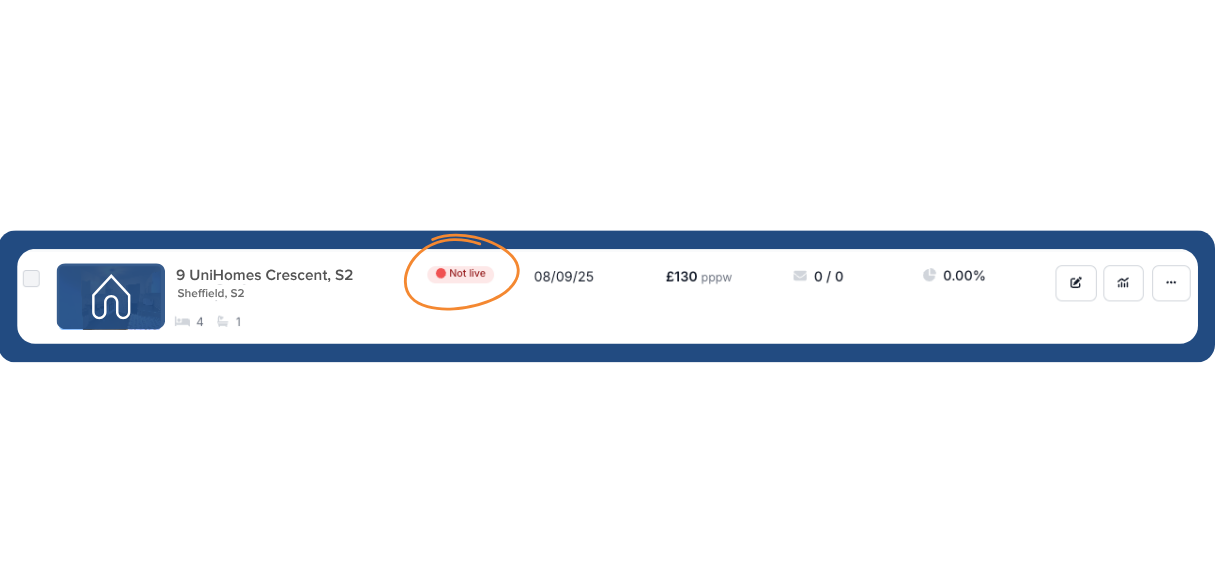
Uploading more properties
If you reach the maximum number of properties you can have live on UniHomes at any one time, then it’s in your best interests to keep on top of your listed properties as they become let. This then allows you to add another in its place in your dashboard.
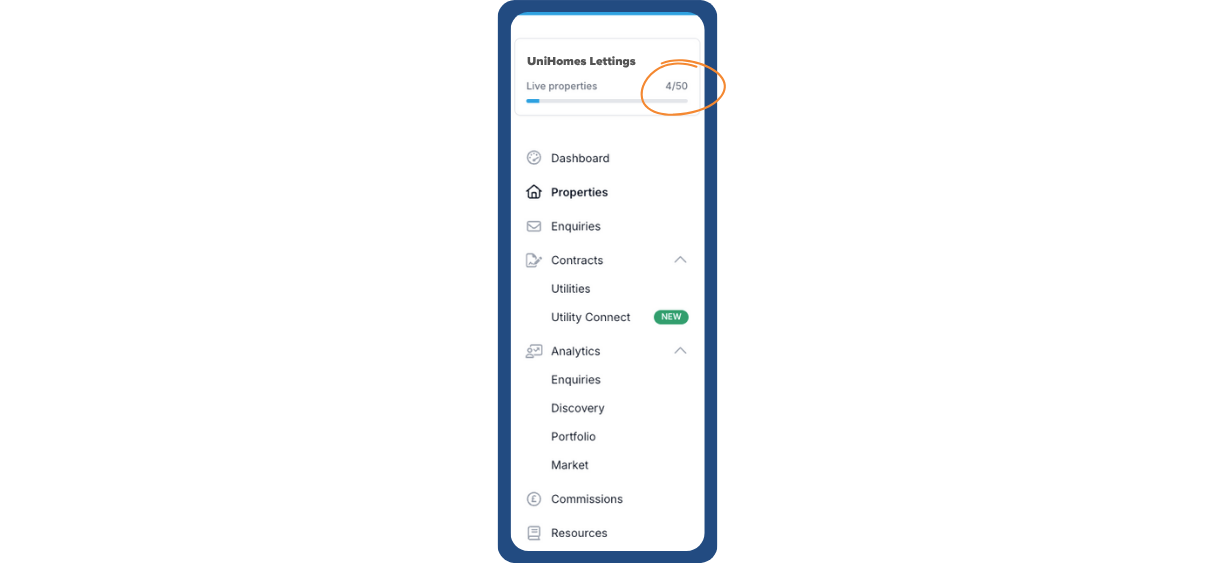
Get ready for the next letting season
We advise that, as you acquire new properties for your portfolio, you begin the process of uploading these to UniHomes in preparation for the next letting season. There is no need to wait until near the launch date. You can upload these and set them to ‘Not Live’ until you're ready to go live in the next academic year.
If you need any help with keeping on top of your dashboard, or getting ready for the next letting season, do not hesitate to contact your Account Manager.
For more useful hints and tips, head back to the resource centre.
