How to Navigate your Enquiries Page
Manage Your Enquiries with Ease: A Guide to Key Features on the Agent Portal
The agent portal enquiry view is designed to help you manage student enquiries more efficiently, whether you're in the office or on the move. Below is a summary of the current features available to support your day-to-day work.
Enquiry Statuses
One of the core tools available is the enquiry status system. You can mark enquiries as New, Contacted, Viewing Booked, Let Agreed, or Closed directly through your dashboard or via the enquiry email you receive. These statuses help you stay organised and make it easier to manage enquiries at a glance.
For clarity, a ‘New’ enquiry is one that hasn’t been actioned yet. ‘Contacted’ means you've reached out to the student. ‘Viewing Booked’ confirms a property viewing has been arranged. ‘Let Agreed’ indicates a tenancy agreement is in place, and 'Closed’ is used when the student is no longer interested or has chosen another property.
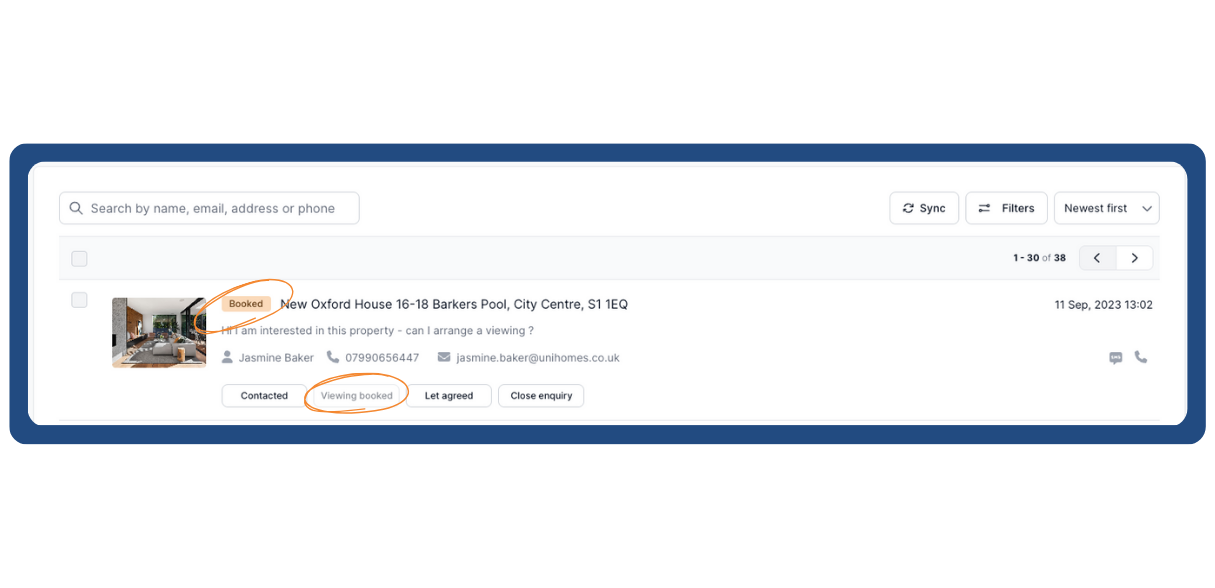
Search Options
Searching for specific enquiries is quick and straightforward. Simply use the search bar to locate enquiries by student name, email address, phone number or property address. This feature is especially useful when a student calls with a query and you need to pull up their information quickly.
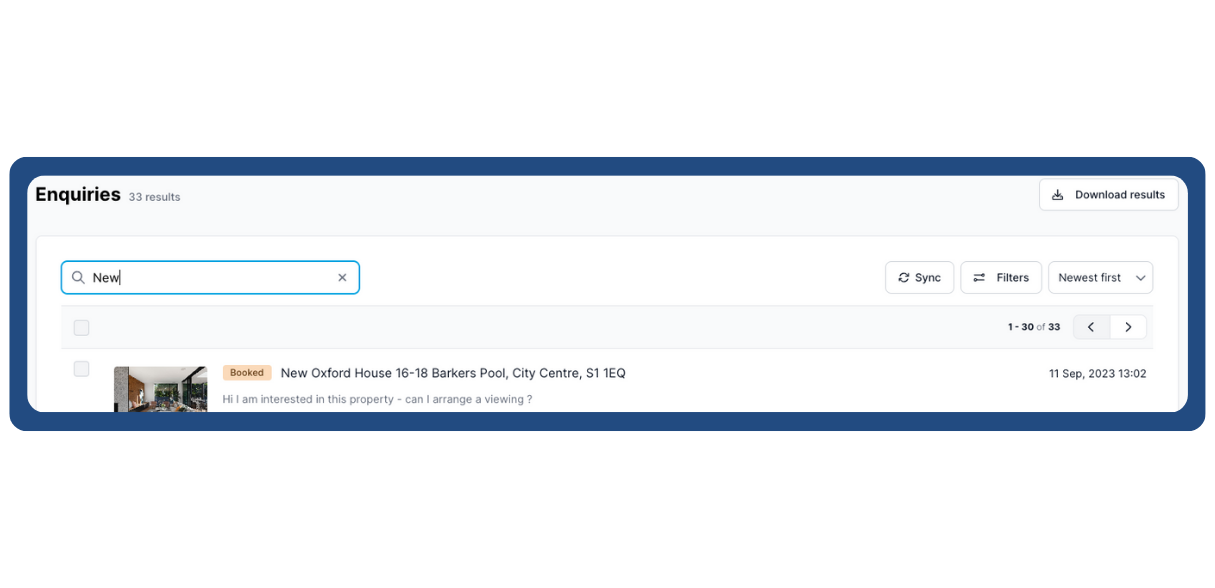
Filtering Options
Filtering options are also available to help you narrow down enquiries based on key details. You can filter by student, property, or number of bedrooms. This is particularly helpful when you need to find a quick replacement for a room or check interest across similar property types.
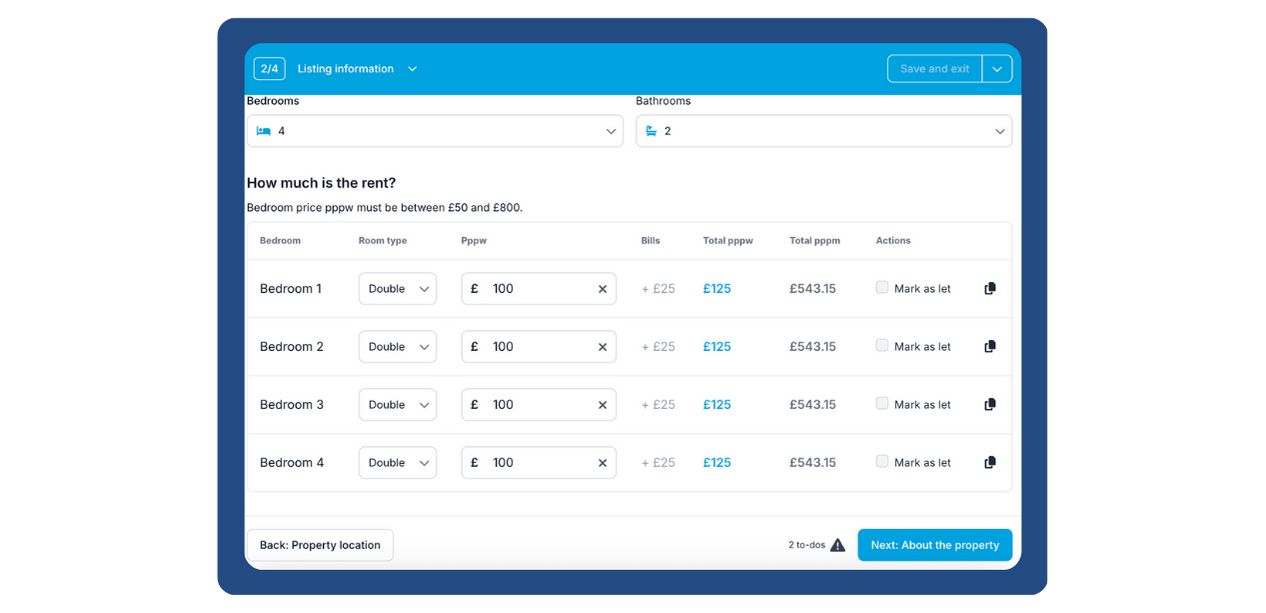
Bulk Updates
Bulk updates have been designed to save you time. The bulk action button allows you to update multiple enquiries at once—whether you’re setting them as New, Contacted, Viewing Booked, Let Agreed, or Closed. This functionality helps you stay on top of large volumes of enquiries with minimal effort.
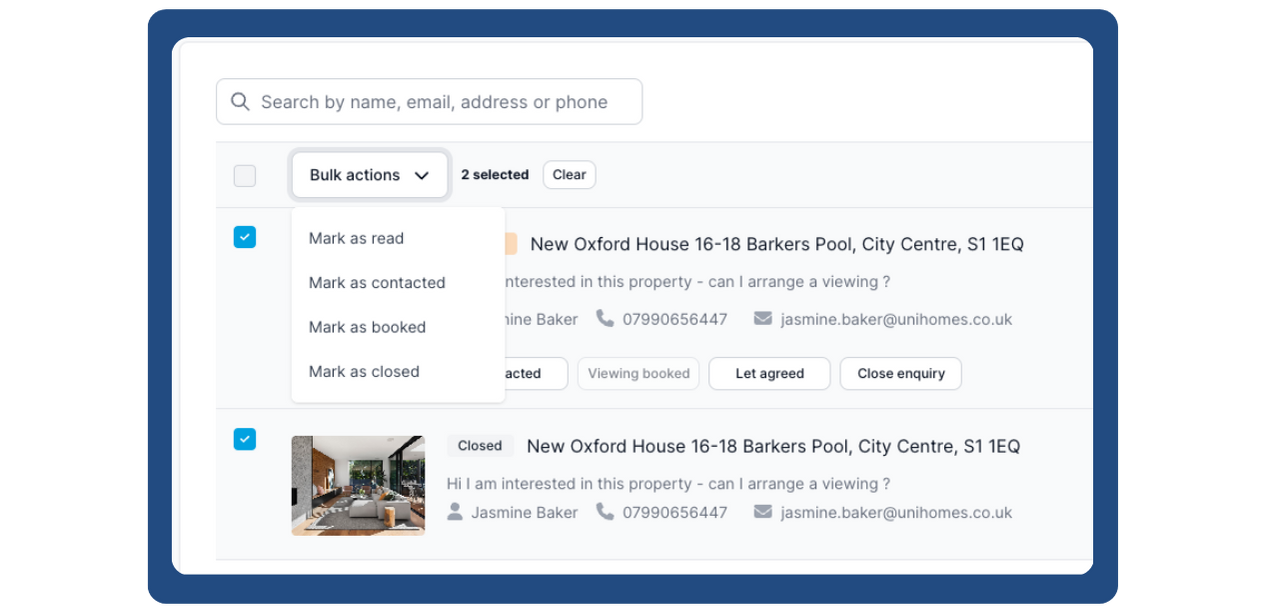
Need Help?
If you have any questions or suggestions for improving the agent portal, feel free to reach out to your Account Manager or give us a call on 0330 822 0266. We’re always happy to help.
