How to Boost a Property
See below the steps to take if you wish to boost a property:
- Open the letting agent portal and log in.
- Navigate to the properties page.
- Click the boosts button at the top of the page.
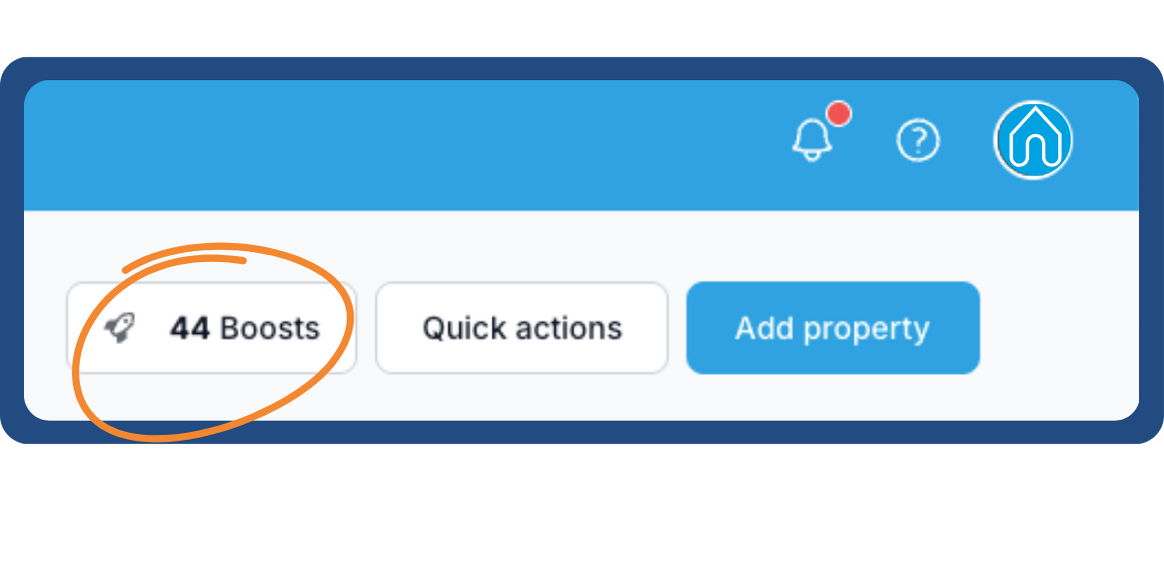
- Select your desired amount, and click 'Proceed to payment'.
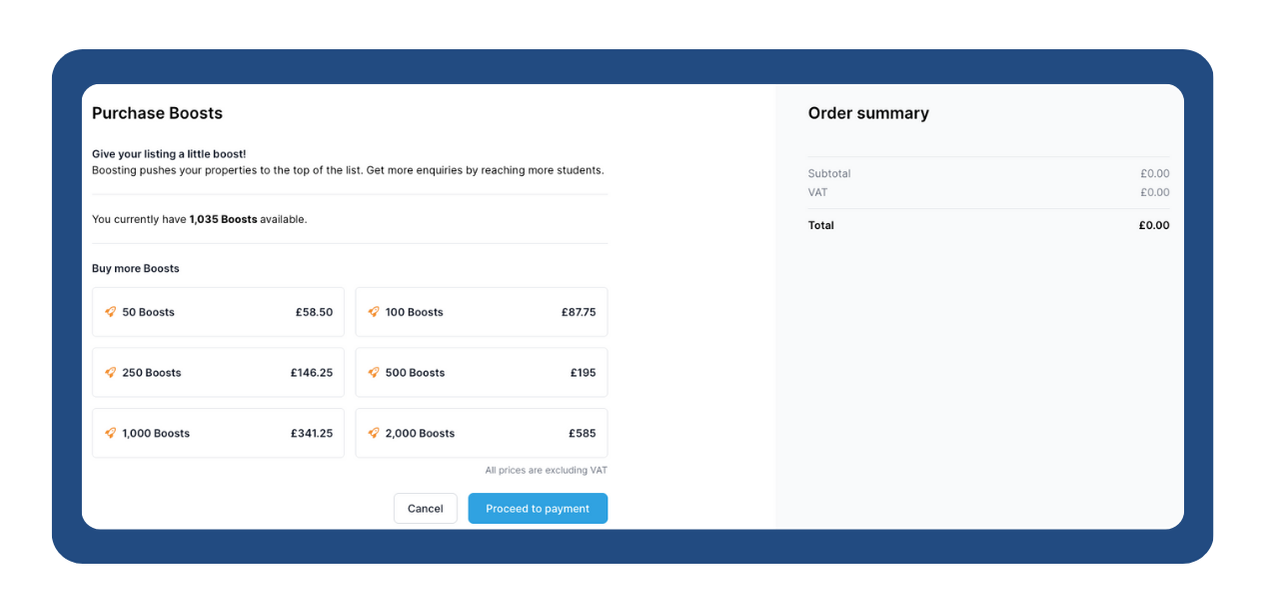
- Enter your payment details - if you need to change any billing details, click the 'Incorrect billing details?' text link and insert the correct information.
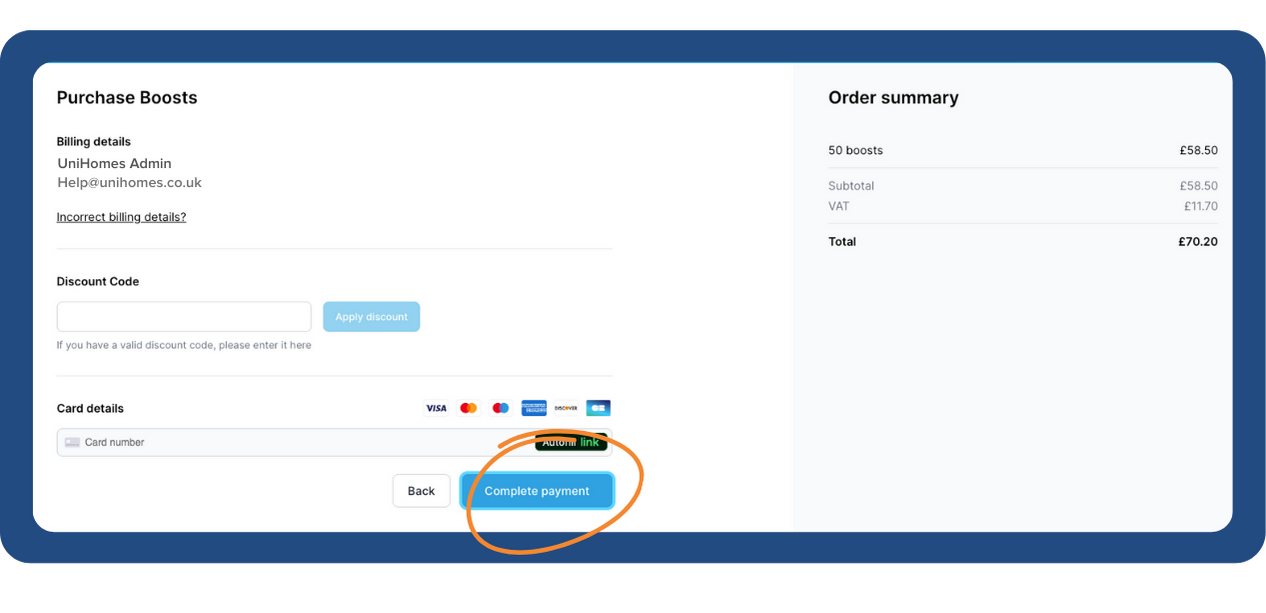
- Your boosts have been added! The total amount of boosts you have remaining will be shown on the boosts button on the properties page.
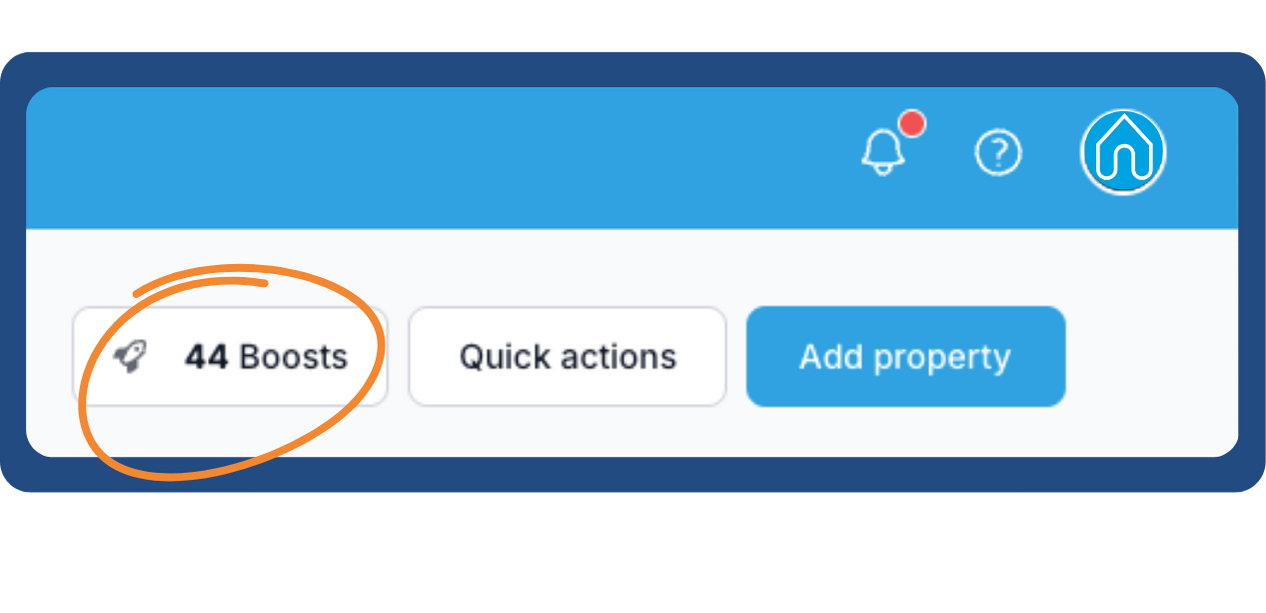
- While on the properties page, there are three methods for boosting your properties:
- Boost a single property by using the all actions button on the right-hand side of the properties table.
- Boost a single property while on the data snapshot.
- Boost multiple properties by using the bulk actions dropdown.

- To check if the property has been boosted, head over UniHomes and select your city. Your property will be at the top of the page.

