Property Boosts & Features Explained
How do property boosts work?
Boosting a property will bump your listing to the top of the search results in your city. You can boost any of your properties as many times as you like, however only once per property every 24 hour window. Boost credits are available to buy in bundles.
What are the benefits of boosting my property?
By boosting a property, you increase the chances of students clicking on your listing, and therefore boost the chance of receiving enquiries.
How do I check how many boosts I have left?
The number of boosts you have remaining will be displayed at the top of the properties page, next to the 'Quick actions' and and 'Add property' buttons.
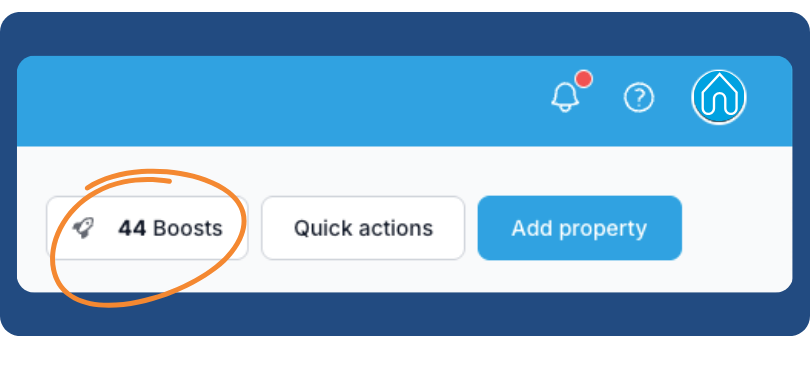
How do I buy property boosts?
To buy boosts, click the boost button next to the 'Quick actions' and 'Add property' buttons on the properties page and follow the payment wizard.

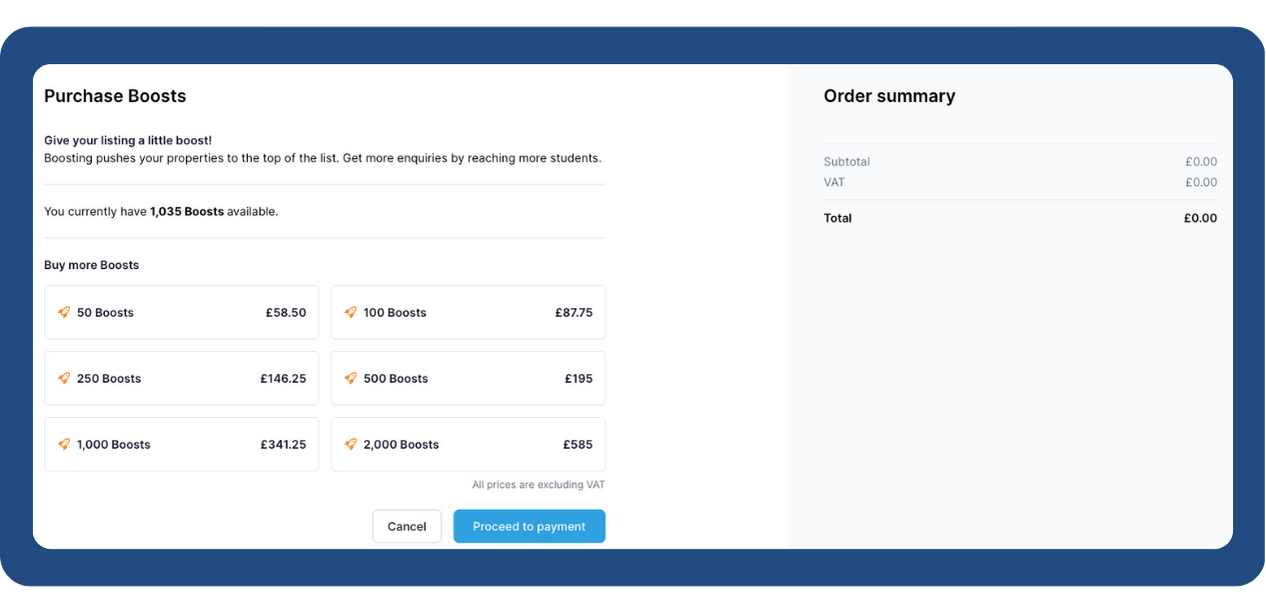
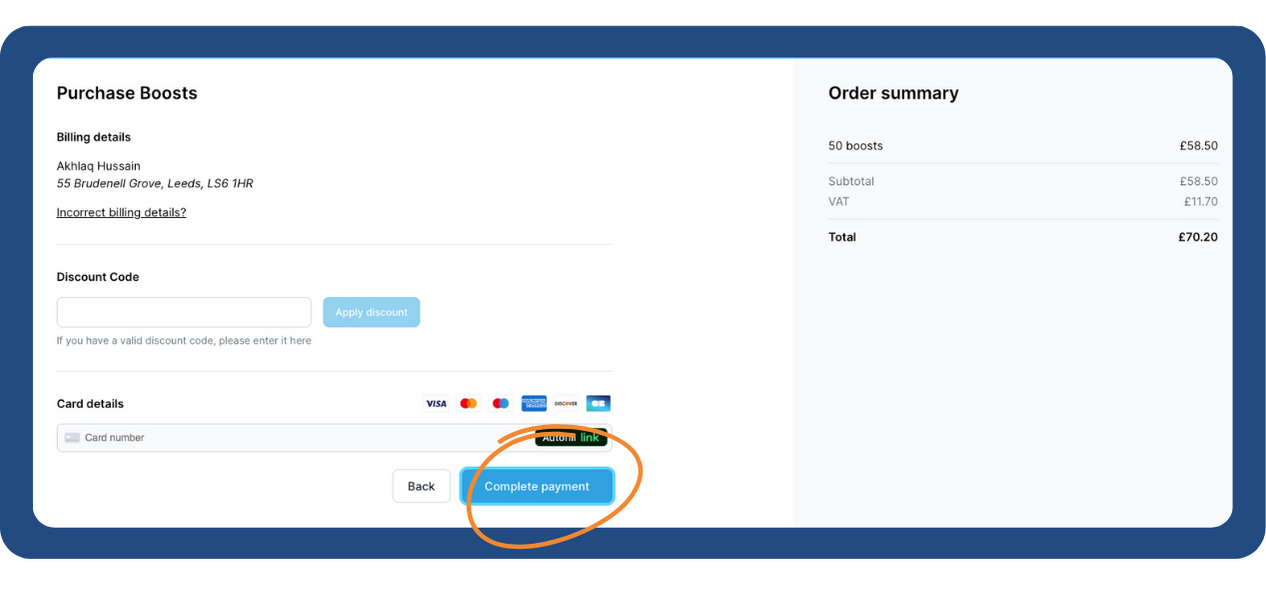
How much do boosts cost?
We have the following bundles available:
- 50 boosts - £58.50 + VAT
- 100 boosts - £87.75 + VAT
- 250 boosts - £146.25 + VAT
- 500 boosts - £195 + VAT
- 1000 boosts - £341.25 + VAT
- 2000 boosts - £585 + VAT
How does featuring a property work?
By featuring a property, you increase the exposure of the property for a fixed period of time. A featured property will highlight in orange making it stand out against standard listings. This will increase the visibility of the property which will increase the chance of receiving more enquiries.
How much does featuring a property cost?
We have the following options available:
- 3 days - £22.50+ VAT
- 5 days - £30.00 + VAT
- 7 days - £37.00 + VAT
- 10 days - £45.00 + VAT
