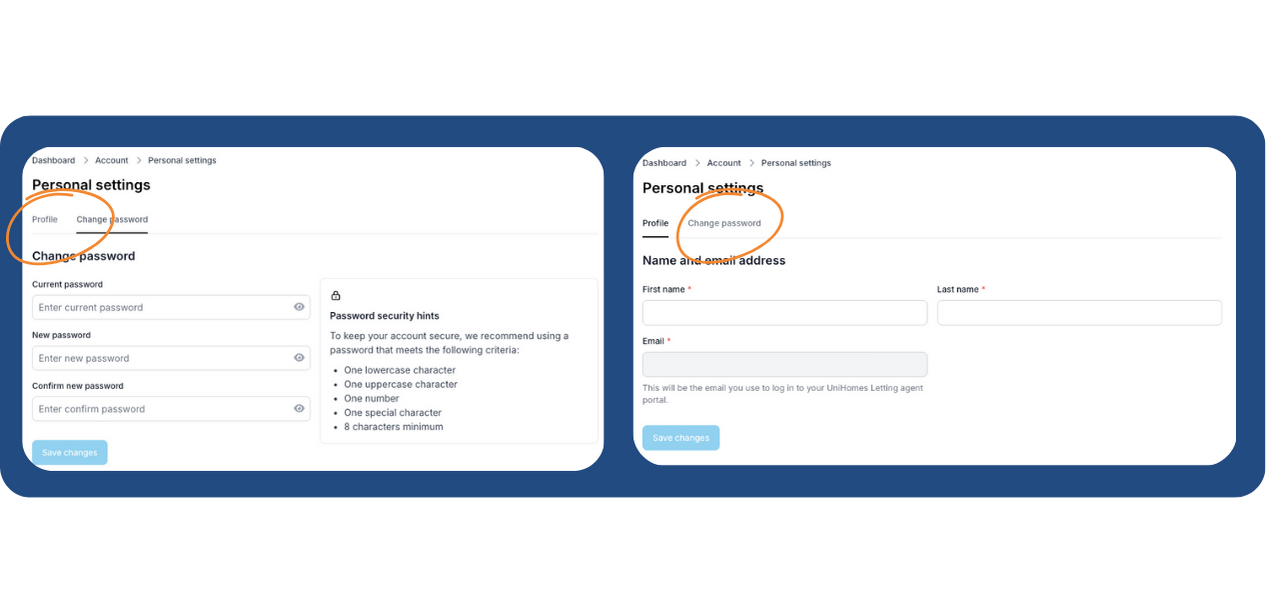UniHomes Dashboard Essentials
What is my dashboard?
Your dashboard allows you to change, monitor and track the performance of all the properties in your portfolio. You can add, edit, activate and deactivate properties from here.
Your portfolio is saved in your portal so, for letting agents who want to advertise each year, you can begin advertising again in just a few clicks.
How do I edit or change my profile?
From your dashboard, click your logo at the top right-hand of the screen, then select 'Settings'. From here, you’ll be able to update or change your profile information such as your address and contact details, along with your company logo. You can also choose to receive enquiry notifications via text message/SMS by entering your number into the account details page.
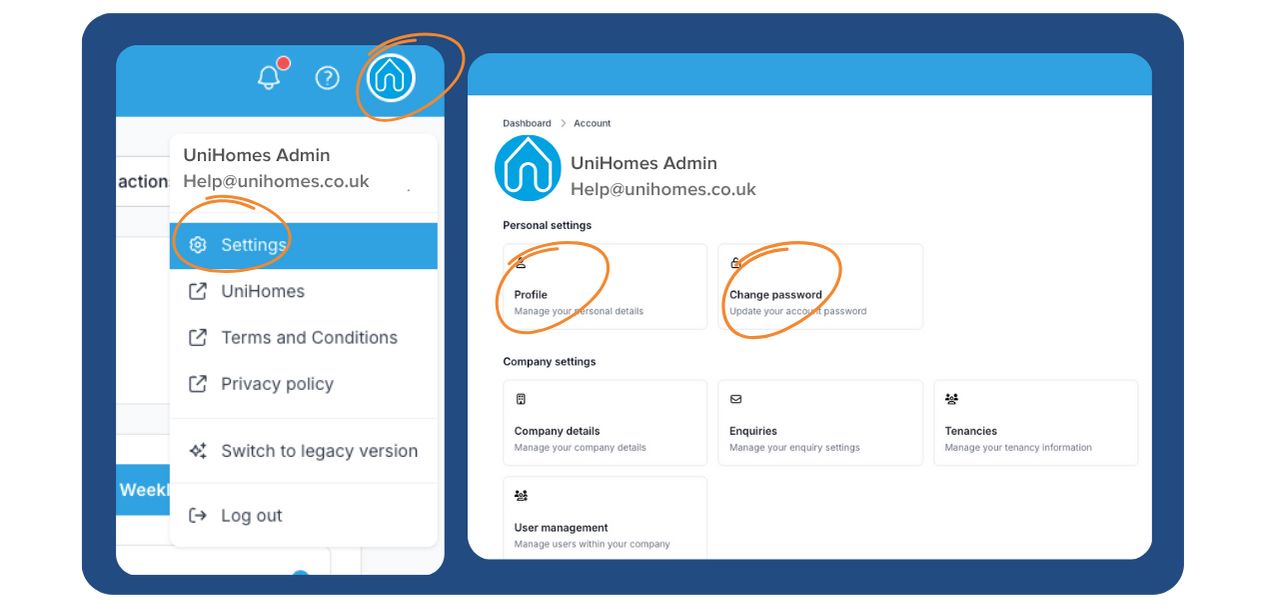
How do I reset my password?
If you have forgotten your password, click the 'reset password' link on the letting agent login page. We’ll send you an e-mail to reset your password.
If you’re already logged in and would like to change your password, simply click your logo at the top right-hand of the screen, select 'Settings', then 'Change Password'. You can reset your password here.
How do I change the email address I use on UniHomes?
From your dashboard, click your logo at the top righthand of the screen, then select 'Settings'. From here, you’ll be able to update or change the email address that you use for UniHomes by navigating to the 'Profile' page.